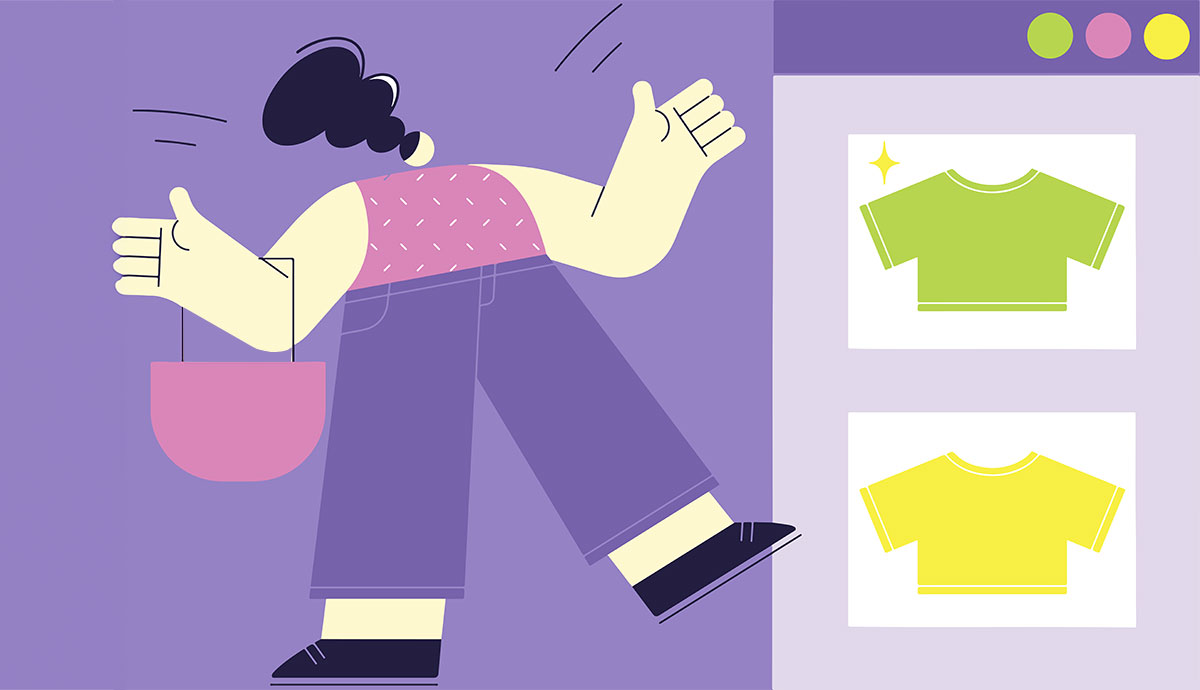Take your WooCommerce templates to the next level
Motif Creatives, 04 May, 2024Do you want to take your WooCommerce WordPress Theme to the next level? Yes, you can do it. Thanks to WooCommerce templates, you can easily create a unique and fully customized e-commerce platform. Customizing WooCommerce templates lets you modify everything on your page to adjust your brand needs and preferences. You need to install those templates that perfectly align with your brand.
Custom WooCommerce templates allow you to break away from generic designs and create a shopping experience that reflects your unique vision. Incorporating features such as WooCommerce Name Your Price adds a personalized touch to your store, empowering customers to set their product prices. This level of customization enhances user engagement and builds a more memorable and enjoyable shopping journey for your customers.
Moving forward, we will discuss WooCommerce templates. What is WooCommerce customization, and how will customized WooCommerce templates stand out for your store? We will give you a list of 8 WooCommerce templates by installing them so you can achieve your desired results. Let’s discuss each of these templates one by one:
WooCommerce templates
WooCommerce templates are the building blocks of your digital store’s design. These are the templates that determine how your product page will look. They also decide how to display shopping carts and checkouts to your customers. Understanding how you can customize these templates to align your pages with your interests is crucial.
Advantage of investing in customizing woocommerce templates
There are multiple advantages of investing in WooCommerce templates. Some of these benefits are:
1. Customized WooCommerce templates can enhance your brand visibility to the next level. A unique and appealing design helps to attract more potential customers. Thus, increase your conversion rates. Tailored WooCommerce templates can change everything from changing the font size to designing your layouts.
2. customizing WooCommerce templates makes customers’ shopping experience more captivating. With tailored templates, you can make your online store more responsive and easily manageable.
3. Customized templates give complete control over the look of your e-commerce store. You can use these templates to design your site to fit your brand needs and preferences.
4. Lastly, you need not master advanced coding skills to install these tailored templates in your shop. You can easily access numerous WooCommerce agencies to install these templates on your site.
How to customize woocommerce templates?
Best practices are key to customizing WooCommerce templates. One of the best practices is using hooks and filters.
Using hooks and filters
Hooks and filters are the vital components of WordPress’ core design. Hooks and filters allow web developers to extend the overall functionality of WooCommerce plugins and themes without altering their source code. Hooks are the WordPress points where you can insert your custom code. Two commonly used hooks are filter hooks and action hooks.
You can use filter hooks to improve how your data is passed through them. Thus, they allow you to customize your content by modifying the output. Common WooCommerce filter hooks are woocommerce_order_button_text, woocommerce_product_price. Action hooks perform tasks like sending emails and altering database records. Joint action hooks for WooCommerce templates are WooCommerce before-single-product and WooCommerce-after-cart.
WordPress filter hooks allow you to customize your content by modifying the output.
Exploring essential template files
WooCommerce depends on a hierarchy of essential template files to furnish content on your digital store. When WooCommerce loads a product page, it explores specified customized templates in your theme directory. It falls back to the default templates when no custom template is found. That’s why thoroughly understanding these WooCommerce templates is crucial to customizing your digital site. Here, we are sharing some customization templates for WooCommerce.
1. Customizing the single-product.php template
If you are tired of using the default product page layout, this template is for you. You need to customize the single-product.php template to make your product page layout more enticing. This template file controls the design of a single product page. It allows you to modify your page display to suit your needs and interests, giving your product page a unique appearance. Install this template and showcase your products in a gripping way.
This template lets you display your additional product information in a new style. You can add more custom product tabs and integrate visual content. It also lets you store and showcase your product-specific data, giving your product page an overall quirky styling.
2. Customizing the cart.php template
This template is fantastic for modifying the appearance and functionality of the shopping cart. Customizing this template lets you match the shopping cart page with brand needs and customer interests. You can alter your shopping cart layout, making it more appealing.
It enables you to redesign your cart products, cart totals, and subtotal sections. You can also add customs messaging and instructions. It would help if you used hooks and filters to alter your cart content uniquely. This template gives your customer an overall smoother shopping experience.
3. Customizing the checkout/thankyou.php template
By customizing the checkout/thankyou.php template, you can stand out from the crowd and outbeat your competitors. Customize this template and make your checkout process more captivating.
By customizing this template, you can experience healthy growth in your sales. This template file allows you to regroup your form fields and integrate third-party payment gateways.
This template allows you to customize the appearance of the order confirmation page. It also helps you include additional information for your customers. You can alter shipping options, order the checkout steps, and process overall data using hooks and filters.
4. Customizing header.php, footer.php and order-details.php templates
These templates ensure your order confirmation pages and email notifications align with your product brand. You customize these templates and modify your email style to your customers.
These files modify email styles and allow for the addition of more order details and customer information. So why are you waiting? Utilize hooks and filters to alter your email templates dynamically.
5. Customize the content-widget-product.php template
By customizing this template file, you can manage the display of your products in widgets more effectively. This template enables you to create and alter the appearance of custom product widgets. Customizing this template can also enhance the functionality of your existing widgets.
Redesigning your product widgets and displaying your product categories and deals on your items in a new style can help you outrank your competitors. Use hooks and filters to alter the widget output and functionality, enabling you to present your products uniquely.
6. Customize the global.flash-sale.php template
This template boosts your sales by creating a sense of urgency. It controls the flash sale countdown timer. Customizing this template allows you to manage the placement and appearance of the flash sale countdown timer. Moreover, you can change the timer’s design to match it with your brand.
7. Customizing myaccount/my-account.php template
Customizing this template file lets you share custom content, such as links, additional information, etc., with your customers. You can modify the core endpoints by reordering your default account page. Customizing My Account for WooCommerce will help you add custom links to the store’s account pages. You can also change the design of your account page, including text, color, and font.
8. Customizing content-product.php template
On the product page, a single product is displayed. This page includes your product’s name, price, add-to-cart button, product reviews, product variations, and images. By customizing this template file, you can modify the structure of your product listings. You can improve your product images, brand titles, and descriptions. Modifying all these features can differentiate your store from your competitors, boost your sales, and increase your revenue.
Differentiate your store from your competitors, boost your sales and increase your revenue.
Conclusion
Customizing WooCommerce templates involves modifying the page design and layout to fit your brand’s needs and preferences. Customization adds more features and functionalities to your digital store. I have provided a list of 8 crucial templates for any online store. Without customizing these WooCommerce templates, you can’t make your store unique. These template files enable you to alter your store’s appearance and make it more compelling.
If you have a store on WooCommerce, understanding and mastering template customization is critical to its success. Customization is an asset for enhancing your e-commerce solutions.