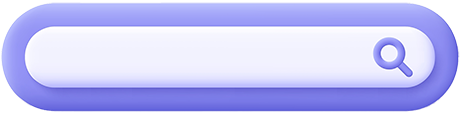Most Common Web Design Mistakes Small Businesses Make
Mary Aspen Richardson, 08 March 2023
A website is one of the most vital marketing tools for any business, especially for startups and small businesses. It represents your online identity, and it connects you with customers all around the world. When people visit your website, they have a purpose. Whether they want to find information, purchase, look at some content, or do anything else, they must ensure the website delivers every time.
However, not all websites are well-made. If the design of your website is poor, there is a high chance that it won't be able to satisfy your clients' needs. With that in mind, we want to talk about the most common web design mistakes small businesses make. Learn what they are and how to avoid them to create a unique and quality experience for your customers.
Poor website navigation design
Website navigation is one of the essential elements of every website. Your visitors use it to navigate the pages and look for content. You might lose customers if you fail to create simple and efficient navigation. A couple of examples of poor navigation include:
Broken Links: Make sure all links work and lead to the correct pages.
Hidden navigation: Do not put the navigation bar in a place with low visibility or somewhere where the user won't expect to find it, and do not hide the navigation. It's an outdated web design practice to leave behind.
Confusing labels: Be straightforward when labelling links in the navigation bar. Avoid jargon and abbreviations.
Complex navigation: Avoid creating too many levels of submenus. It will confuse the user and be harder to find the page.
The lack of consistency: Every page should have the same navigation system. Do not create different navigation bars for different pages.
Non-responsive navigation: Navigation that is not optimized for different screen sizes will look broken on smaller screens. That will make it impossible to use.
Broken links: Always make sure that all the links in the navigation work and lead to the correct page.
Adding unnecessary elements
One of the most common web design mistakes small businesses tend to make is adding too many elements to a page. As we explained at the beginning, every website has a purpose. You must understand that purpose and only add features that will contribute to it.
Too many elements on your website will also increase the loading time.
For example, adding auto-play media like videos or audio to a blog website has no purpose. People are coming there to read articles. They do not want to listen to video or audio ads that only steal the focus. If you want to use motion graphics for your website, there is a proper way to do it.
Use images sparingly to break up lengthy text areas, making sure they are optimised for web use to avoid slow loading time.
Also, do not spam your visitors with an excessive number of ads. While they may increase revenue, they will also disrupt your visitors and ruin their entire experience. The same applies to pop-ups. They can be very annoying, especially if they cover a large portion of the website.
Additionally, keep in mind that too many elements on a page affect the white space as well. White space is necessary because it makes everything look better. Without it, your website will look messy and overcrowded.
You want to focus on the purpose of the website because your users should also focus on that. That is why it is best if you only add elements that serve that purpose.
Poor choice of colours
Colours are extremely important for a website. First of all, they make the website look better. Colours that don't fit together will make the website difficult to look at. Second, colours have meaning. They can convey emotions and even subconsciously affect user behaviour.
Finally, colours also represent your brand. Use a consistent colour pattern not just on your website, but across all marketing material. Inconsistent branding is a huge issue that will confuse your customers, and it may well be a reason why your website is failing online.
Poor design of the CTA button
The CTA or call-to-action button is one of the most valuable elements of your website. It will convert site visitors into leads by calling them to take a specific action, thus fulfilling the purpose of your website. That is why it must be perfect.
The CTA button should create a sense of urgency for your customers.
A common issue is placing the button in the wrong place. It should sit somewhere where it has the most visibility and where the users would expect to find it.
Second, be clear about the colour and the label. It should be evident that it's the CTA button. Also, the colours should create contrast so the button clearly stands out on the page. When it comes to the label, it must tell the users what to expect when clicking on it.
Another mistake you could make is to put too many CTA buttons on one page. Ideally, there should be only one button and two in some scenarios. Adding more will feel spammy, confuse the users, and not help you make the most of your traffic. If this happens, you won't be able to convert site visitors into leads.
Lack of contact information
As a startup or a small business, it is imperative to have a contact page. People are either just starting to discover your business, or you are trying to grow conversions. Whatever the case is, you want to make it easy for people to reach out to you.
The best would be to have a contact page that displays your address, phone number, email, and working hours. Also, create a form for those who want to reach out that way. If you want to go an extra step, implement a live chat option on your website and embed a Google map.
No workable search button
Every large website should have a workable search button (search bar). This is especially important for websites with a lot of information. This should be a golden standard for creating websites because it can help people by saving time as long as it has been correctly configured.
More mistakes include a poorly placed search button that is broken.
When the search functionality is broken it will be frustrating for users if they are not able to find what they are searching for.
Useless FAQ page
The FAQ page can substantially benefit your website, but only if it really provides answers to the most frequently asked questions. A poor FAQ page is often disorganized, and it does not answer users' questions but instead creates additional ones.
Avoid these web design mistakes small businesses make
As long as you give your best to avoid web design mistakes small businesses make you will create a quality experience for your customers. Furthermore, you will help your business grow. Have that in mind when designing a website for your business.